My online store, Marion Jewels in Fiber uses
a very simple classic Paypal shopping cart. When you add an item to the
shopping cart it opens a new window with the actual cart. Set both
windows side by side while adding more items or toggle back and forth
between the two windows.
No Paypal account, and don't want one - Follow the steps below.
Already have a Paypal account - The checkout is very easy. Just make sure that the shipping address in your account is up to date. Double check the email from Paypal confirming your transaction and email right away if anything needs to be changed. Also it was reported to me that a Continue Button might be the final Pay Now button instead, so dont be surprised if this happens along the way.
Have a Paypal account and want to bypass it - If Paypal recognizes your computer, open a private or incognito window on your browser to shop on my website and follow the steps below.
Checkout without a Paypal Account
1. Check your cart and –> Click on either buttons
I found it makes no difference, it takes you to same next step.
2. Bypass your email address if associated with your Paypal account and –> Click
5. With toggle on left –> Click
If
you are still having trouble using the shopping cart, email your
order including the shipping address. I can either send you a Paypal payment link (payable by your Paypal account, or any major debit and credit card) or call you and
take a debit or credit card by phone. More info is available HERE.
I hope this will help. Best, Marion
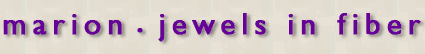


















No comments:
Post a Comment